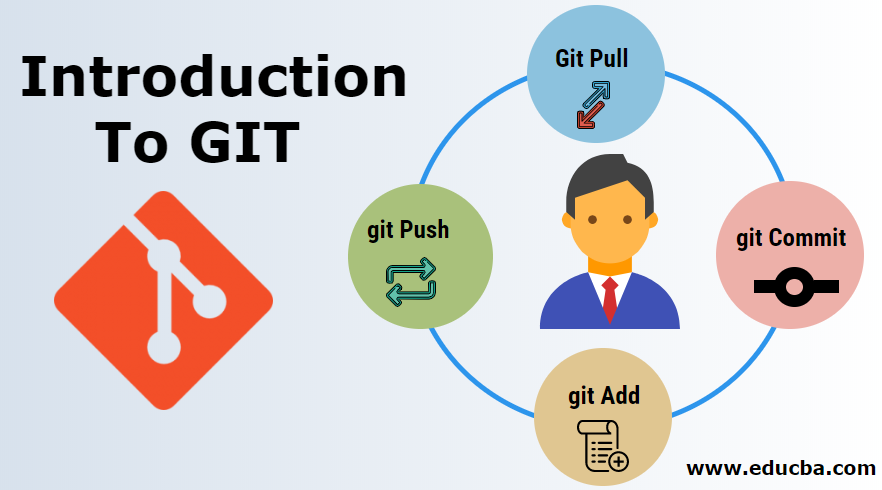MADHU SRAVANA VALLI
This is my website
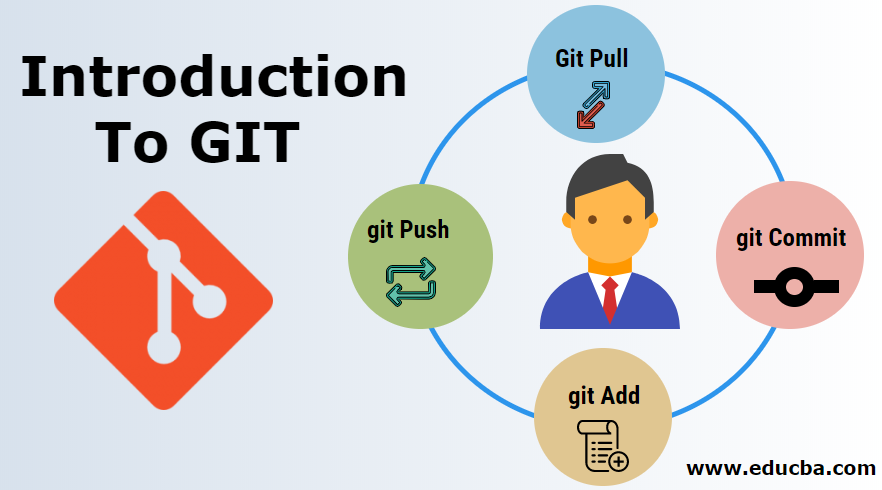
- open Git Bash
- change directory to the folder you created enahnce42
configure to github using:
- git config –global user.name “Your name”
- git config – global user.email “Your email address”
- create a directory e42-website using mkdir
- change directory to e42-website
- do git init
- check with git status
- create file README.md with touch command
Once the configuration is done, go to terminal, in the dropdown change the option from powershell to bash and close the terminal.
Again open the terminal, u could observe bash.
Commands used in the terminal
- git status
- git add README.md (if there are any changes made to the file)
- git commit -m “general text” (to commit the changes)
- git log
- git push
Go to github
- create a repository with any name.
- Then go to settings, in that move on to github pages, then change the option from none to main and save.
- Again come back to the github pages, there you could observe a link that has been published.